
We need to transfer this CSV file to Linux Machine where Oracle database is running. We can use any FTP or WinSCP or any similar tool for transferring this file.
Here we will use free WinSCP tool for transferring files between Windows and Unix Machines, you can download it from here . You can install it in few minutes and it will also not occupy much space.
Start WinSCP and connect to the Linux Machine by typing in IP address, Username and password
Once you have entered the above details you will get a window similar to picture shown below
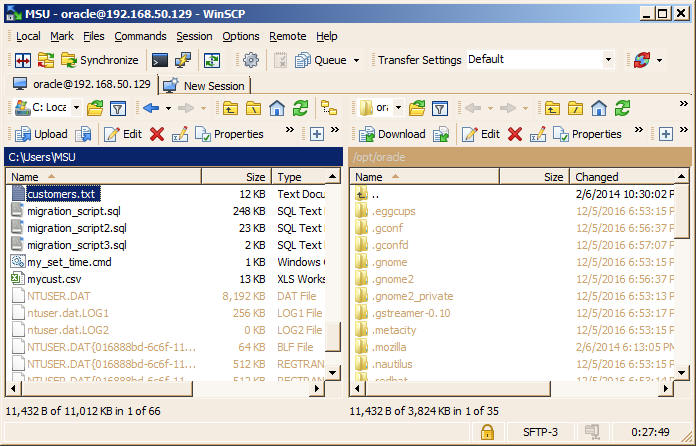
In WinSCP window navigate to the folder where you have saved the customers.txt file in left side file explorer and navigate to the target the Linux folder where you want to migrate this file. Once you are in correct folders now just drag and drop the customers.txt file from left window pane to right to transfer it to Linux machine.
Next , we need to create the table structure in Oracle
Interface Computers Academy © 2007-2017 All Rights Reserved