
Since we don't even have SPFILE, we need to start the instance with default parameters
Start database instance with default parameters by typing the following command at RMAN prompt
RMAN> startup force nomount;

Now restore SPFILE from autobackup by typing the following command
RMAN>restore spfile from autobackup;
When we give the above command RMAN will fail with the following output

To restore SPFILE we need to give the location of the autobackup file. You can view the location and name of the most recent autobackup files by looking into the flash_recovery_area/autobackup folder
In our case flash_recovery_area is set to /u02/oracle/testdb/flash/TEST
After going into this directory, go to autobackup directory and search for the latest autobackup file.
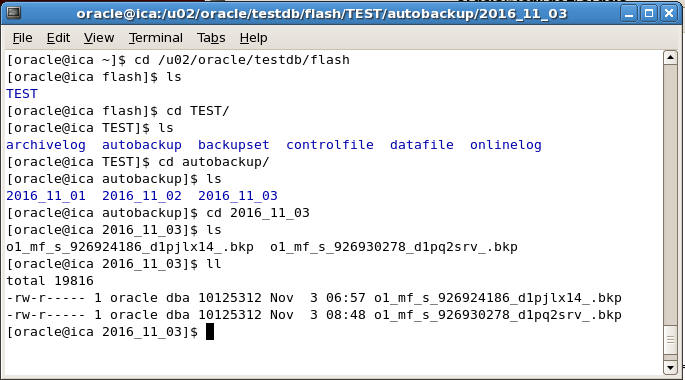
In our case the latest autobackup file is o1_mf_s_926930278_d1pq2srv_.bkp
Now we need to restore SPFILE from this file by typing the following command
RMAN> restore spfile from
'/u02/oracle/testdb/flash/TEST/autobackup/2016_11_03/o1_mf_s_926930278_d1pq2srv_.bkp'

Interface Computers Academy © 2007-2017 All Rights Reserved